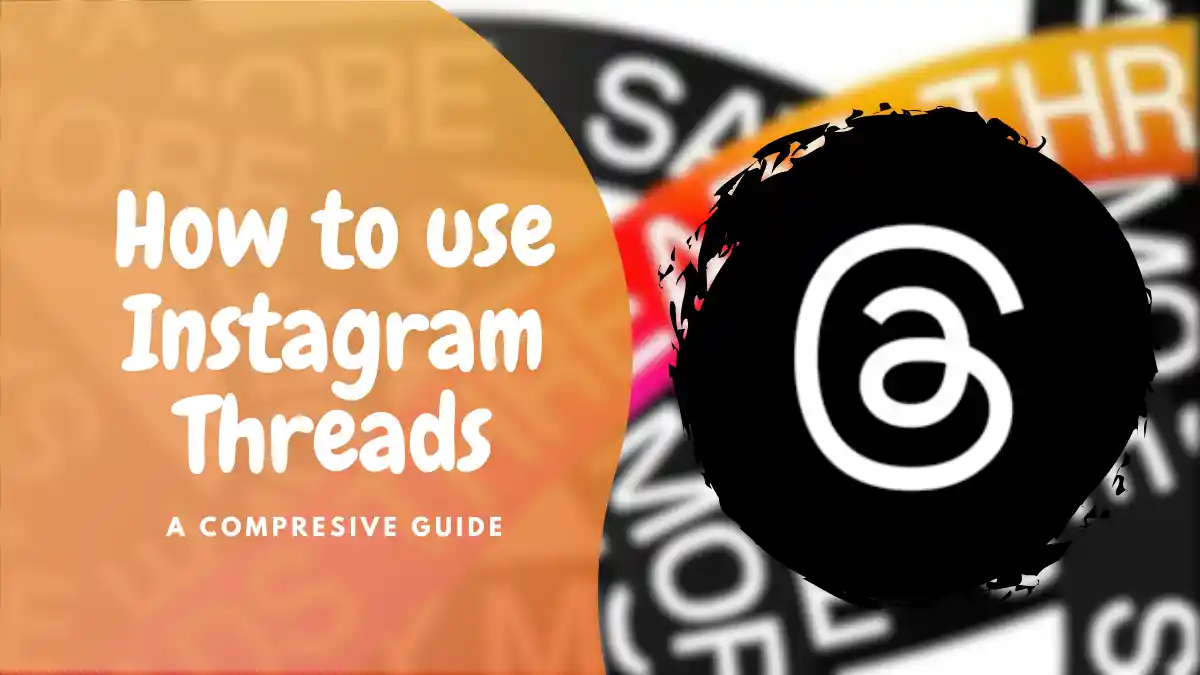How to Use Instagram Threads: In the constantly evolving world of social media, Instagram has once again leveled up its game with the introduction of a new text-based app named ‘Threads’. In this blog post, we will delve into the nuts and bolts of Instagram Threads, its benefits, how to craft engaging threads, its potential for brands, and a comparative analysis with Twitter Threads. So buckle up as we embark on this journey to master Instagram Threads.
Introduction
Instagram, owned by Meta, is renowned for connecting users through captivating photos and videos. With the launch of Threads, they are venturing into a more text-centric mode of communication. The aim is to bring the same level of engagement that Instagram is known for to text updates. Threads offer an independent space separate from the main Instagram app, designed to foster public conversations and real-time updates.
What is Instagram Threads and how does it work?
Threads is a standalone app created by the Instagram team. It’s a conversation-based platform where communities can come together to discuss a wide array of topics – from things that matter today to what might be trending tomorrow. To use Threads, you need to download it from the App Store or Google Play.
Once installed, simply log in using your Instagram credentials. Threads offers a user-friendly interface where you can post text-based updates, photos, links, and even videos up to five minutes long. Every user gets the option to customize their Threads profile, and those under 16 or 18 in some regions are automatically set to private mode.
Benefits of using Instagram Threads for threaded conversations
The benefits of using Instagram Threads are multifold. First, it offers a more focused and intimate space for discussions, away from the visual clutter of the main Instagram app. Users can have meaningful, in-depth conversations without being distracted by endless streams of photos and videos.
Second, Threads allows for more control over who sees your content, as it provides the choice of keeping profiles private. Lastly, Threads is designed to be potentially compatible with an open social networking protocol, which means people using compatible apps could interact with Threads users without needing a Threads account.
How to Use Instagram Threads Crafting Engaging Threads
Let’s delve into some best practices to ensure that your Threads content is engaging and drives meaningful interaction.
Start with a captivating opening post
The opening post of your thread sets the tone for the entire discussion. It should be intriguing, relevant, and inviting to the audience. Making a strong first impression is important to entice users to read further and participate in the conversation.
Keep posts clear and concise
While Threads allows posts up to 500 characters long, it’s essential to keep your message clear and concise. Lengthy posts can be overwhelming and cause users to lose interest. Break down complex ideas into smaller, digestible pieces to maintain user engagement.
Encourage audience participation
Threads is all about fostering community and starting conversations. Encourage your audience to share their thoughts, ask questions, and respond to other comments. This not only increases engagement but also makes your threads a hub of lively and meaningful discussion.
Provide value in each post
Ensure that every post in your thread offers value to the readers. Whether it’s informative, entertaining, inspiring, or thought-provoking, the content should resonate with your audience and compel them to engage with it.
Use visuals to enhance engagement
Even though Threads is text-focused, you can still incorporate photos and videos into your posts to aid understanding or make the content more engaging. Visuals can often communicate ideas more effectively than text alone, so use them strategically to enhance your threads.
Control replies to create a safe space for discussion
To maintain a positive and respectful environment, Threads gives you the ability to control who can reply to your threads. Use this feature to curate a safe and inclusive space for discussion where everyone feels comfortable sharing their views.
Utilize bullet points or numbering for easy readability
Breaking down your content into bullet points or numbered lists can greatly improve readability. This format is particularly useful for informational or instructional content, as it allows users to absorb information more efficiently.
Leveraging Instagram Threads for Brands
Brands can harness the power of Instagram Threads to enhance audience engagement, foster community, and drive meaningful interactions. Here’s how.
Enhancing engagement and driving traffic
Threads provides another avenue for brands to connect with their audience and drive traffic to their products or services. By crafting engaging threads, brands can stimulate discussion, increase visibility, and ultimately lead users to their website or online store.
Fostering conversations and community
Threads offers a unique opportunity for brands to build a community around their product or service. By initiating and moderating discussions, brands can create a loyal fan base that is actively engaged and invested in their success.
Connecting with followers and driving meaningful interactions
Through Threads, brands can connect with their followers on a deeper level. By sharing behind-the-scenes content, answering follower questions, or discussing industry trends, brands can foster meaningful interactions and strengthen relationships with their audience.
Twitter Threads: A Comparison
Twitter Threads and Instagram Threads, while similar in concept, offer unique features and benefits. Let’s delve into the differences and potential advantages of each.
Differences between Instagram Threads and Twitter Threads
Twitter Threads, often used for public discussions and news sharing, are essentially a series of connected tweets from one user. They allow for longer narratives and in-depth explorations of topics. Instagram Threads, on the other hand, is a standalone app focused on text-based conversations within a community. It allows for a mix of text, photos, and videos, providing a more multimedia-rich experience compared to Twitter Threads.
Benefits of using Twitter Threads for public discussions and news sharing
Twitter Threads are particularly beneficial for sharing news or complex narratives. With their sequential structure, they allow users to break down information into manageable chunks. They also provide a way to share updates on a story or topic over time. Additionally, Twitter’s wide user base offers the potential for greater reach and engagement.
Conclusion
Instagram Threads represents a new frontier in social media communication, offering users a dedicated space for text-based conversations and real-time updates. With its user-friendly interface and the ability to post text, photos, links, and videos, Threads provides an engaging platform for communities to come together and discuss various topics.
By following best practices such as starting with captivating opening posts, keeping content concise, encouraging audience participation, providing value, using visuals strategically, controlling replies, and utilizing formatting techniques like bullet points, users can craft compelling threads that drive meaningful interaction.
For brands, Instagram Threads presents an opportunity to enhance engagement, foster community, and connect with followers on a deeper level. By leveraging the app’s features, brands can stimulate discussion, drive traffic to their websites, and create a loyal fan base invested in their success.
While Instagram Threads and Twitter Threads share similarities, they have distinct characteristics and cater to different needs. Twitter Threads are ideal for public discussions and news sharing, allowing for longer narratives and sequential updates.
On the other hand, Instagram Threads offer a more multimedia-rich experience, combining text, photos, and videos for a dynamic conversation environment. In the ever-evolving landscape of social media, Instagram Threads is a welcome addition that empowers users to engage in meaningful conversations beyond the realm of visuals.
Whether you’re an individual looking to connect with like-minded people or a brand seeking to foster community, Threads provides a platform to make your voice heard and join the vibrant discussions happening today and shaping tomorrow. So, what are you waiting for? Download Instagram Threads now and embark on a journey of engaging conversations and connections!